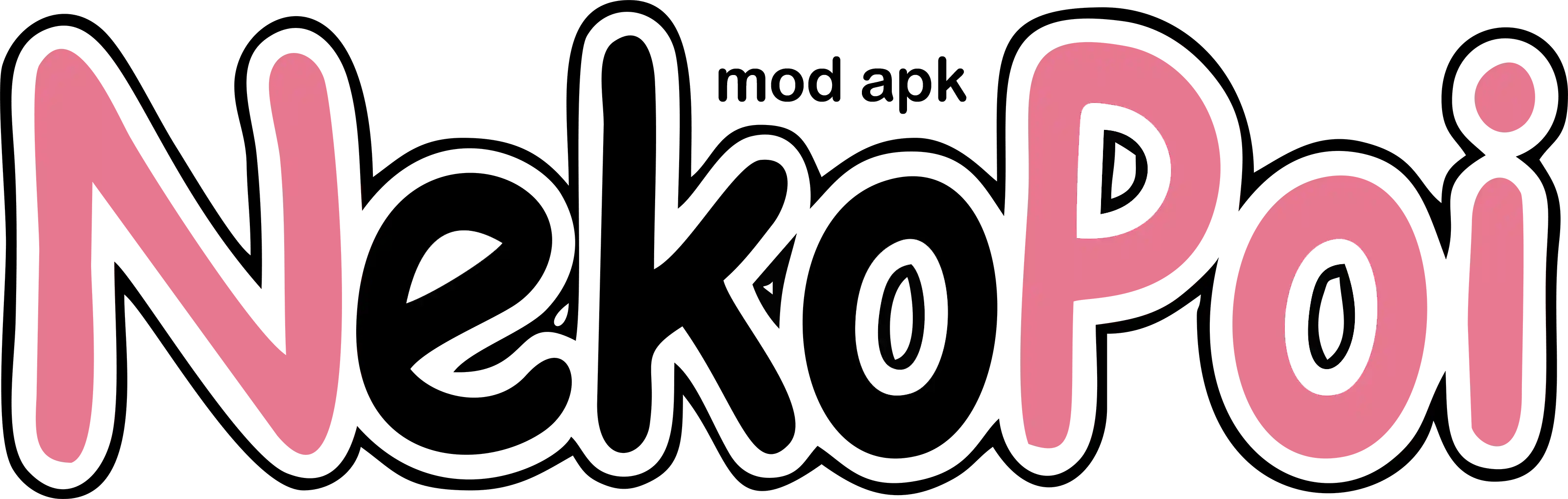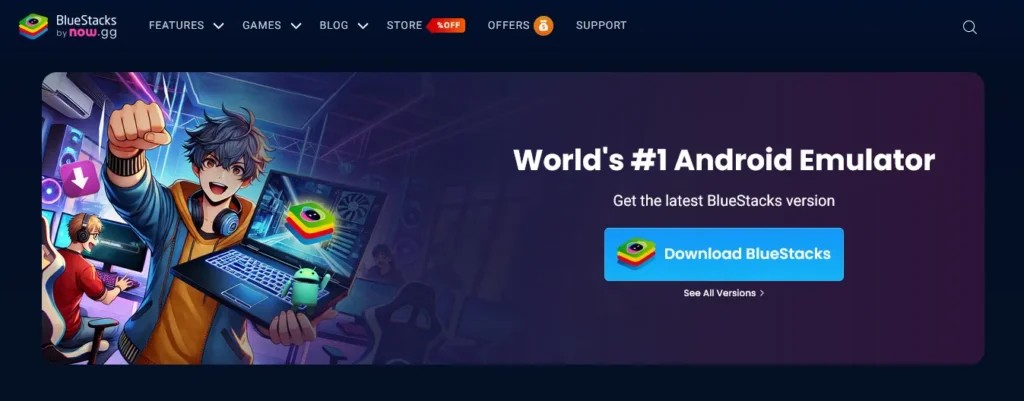on PC
Installation of the crunchyrolls mod apk on a PC is pretty much similar to how it is done on any android device except for the installation of an android emulators. With that being said, one needs an emulator app/program installed on the host PC/computer because fundamentally, an android app is not directly installable or executable on any windows based device and for that there are many free and commercial emulator applications that enable the installation and real-time experiences. Following are some famous ones listed below:
Step 1 Downloading the application file
Download thecrunchyroll apk file from the link given.
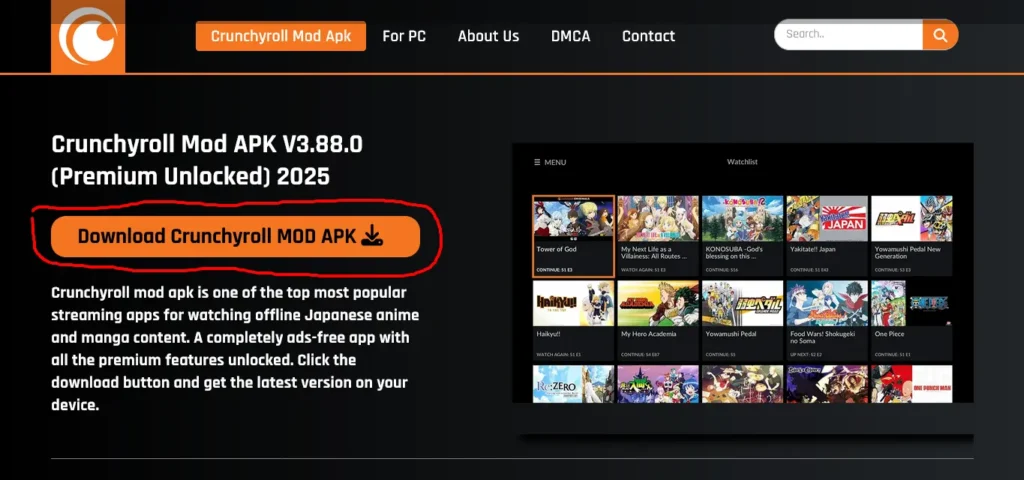
Upon clicking the highlighted button the download dialog will appear as shown in the figure. Just press on to download.
Step 2 Downloading the emulator application
Download bluestacks file from the link given.
Upon clicking the highlighted button the download dialog will appear as shown in the figure. Just press on to download.
Step 3 Bluestacks Installation
Double click to install the application on the PC and click “Agree and install”
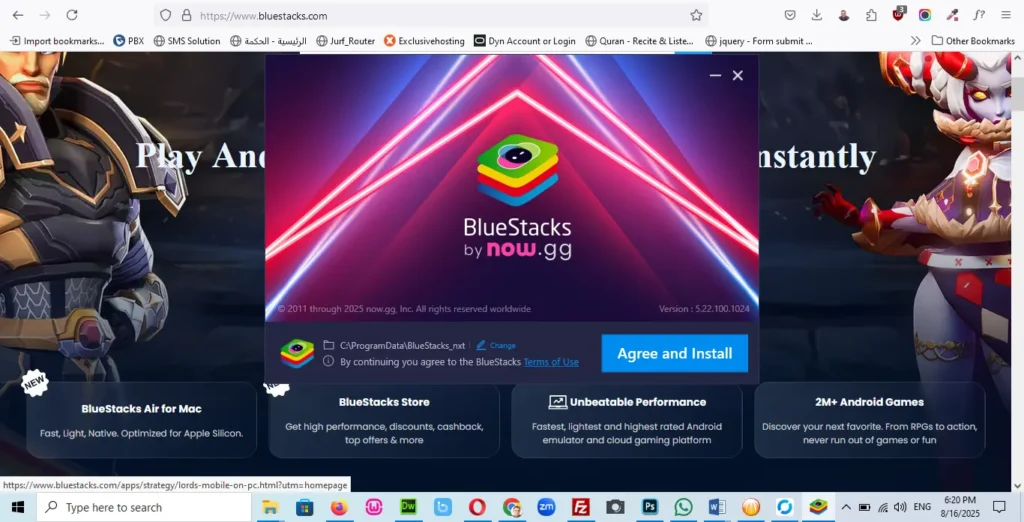
Upon the completion of installation just click to run it and it will show up like in the figure given below
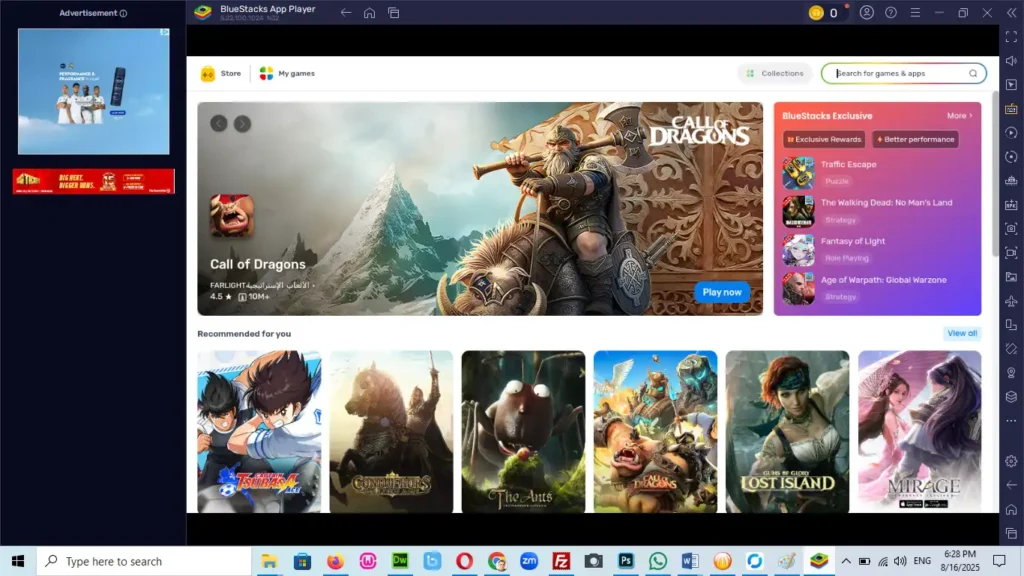
Step 4 Crunchyroll mod apk installation process
Its time to install the crunchyroll mod apk now in the PC through the bluestacks emulator. So please click the apk install button highlighted in red on the right side of the bluestacks interface and locate the downloaded mod apk file as shown in the figure.
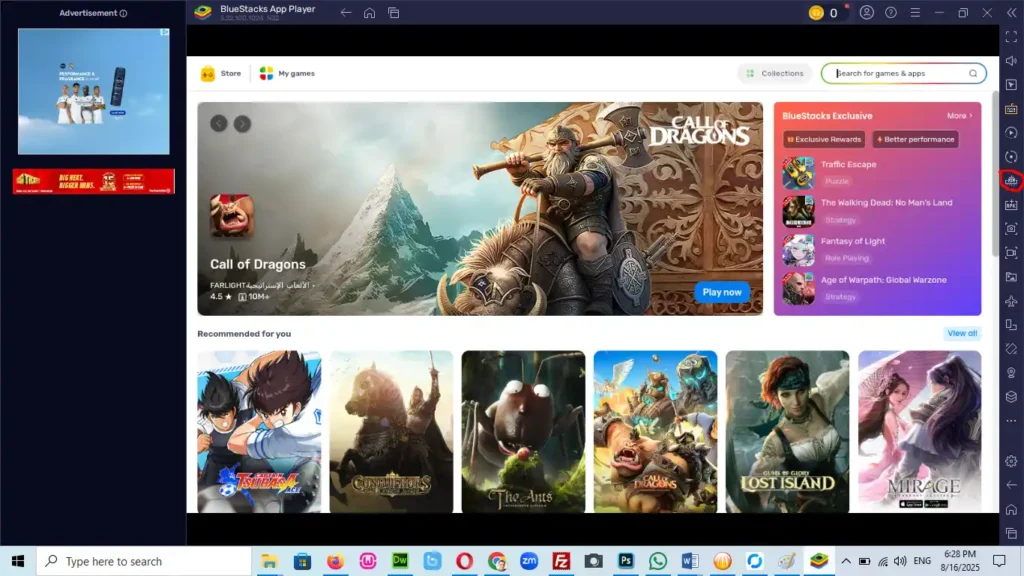
Step 5 Locating the downloaded apk file
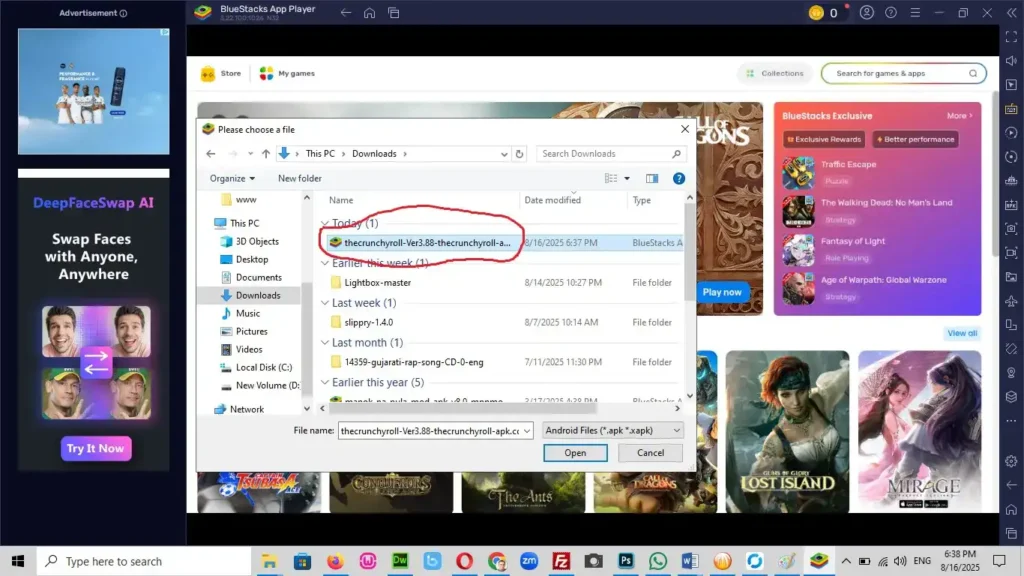
Step 6 Installation issue
At this point you are likely to run into the installation issue as shown in the figure
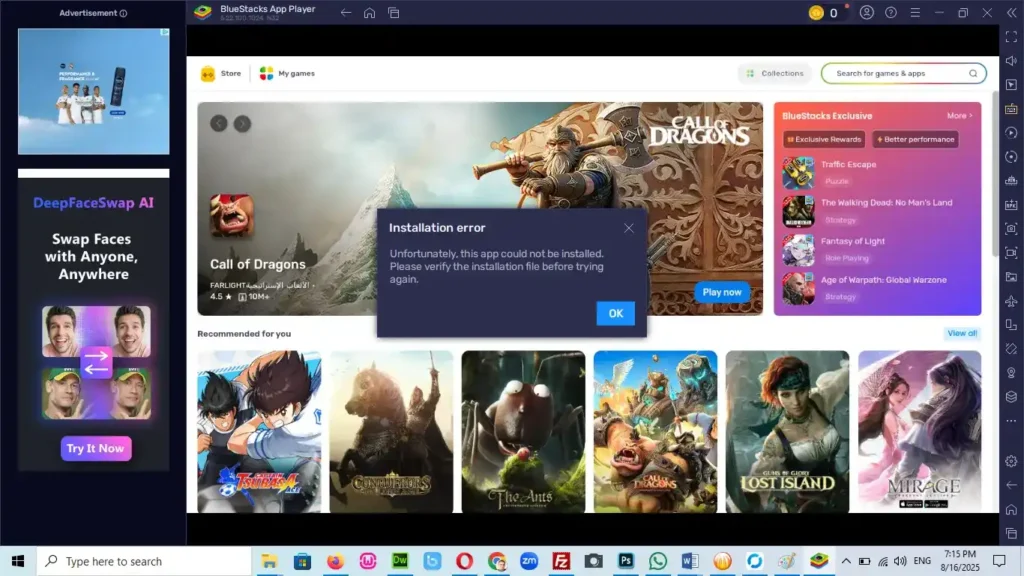
Step 7 Fixing the issue
This issue of installing an apk file in bluestacks is mainly due to incompatible emulation engine in the app. All you need to do is install a new instance of “Android 11” as shown in the figure below
By clicking the highlighted “Multi Instance Manager” icon you will be presented with the interface to install the required engine.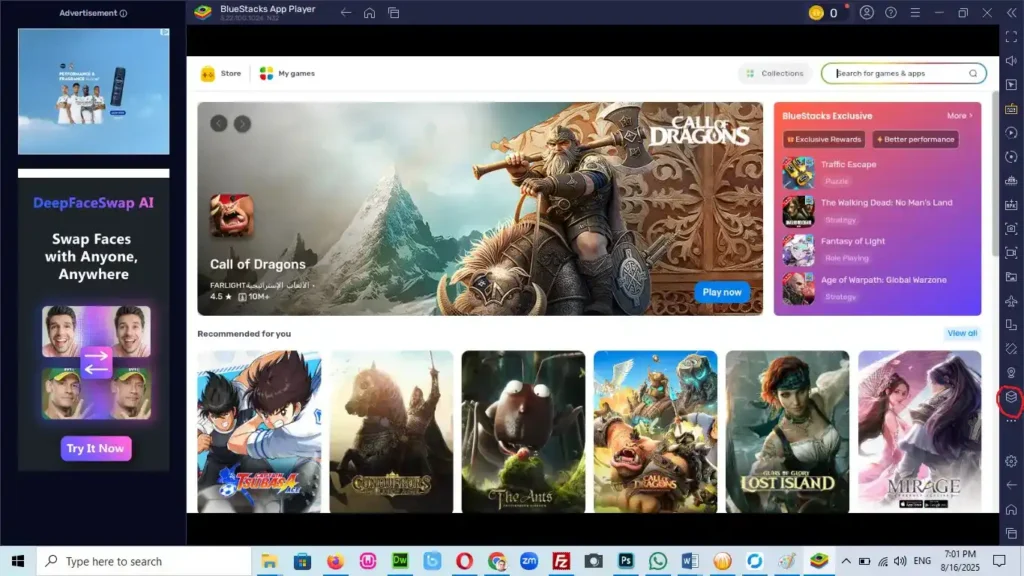
Upon clicking the “Multi instance manage” the next figure shows up.
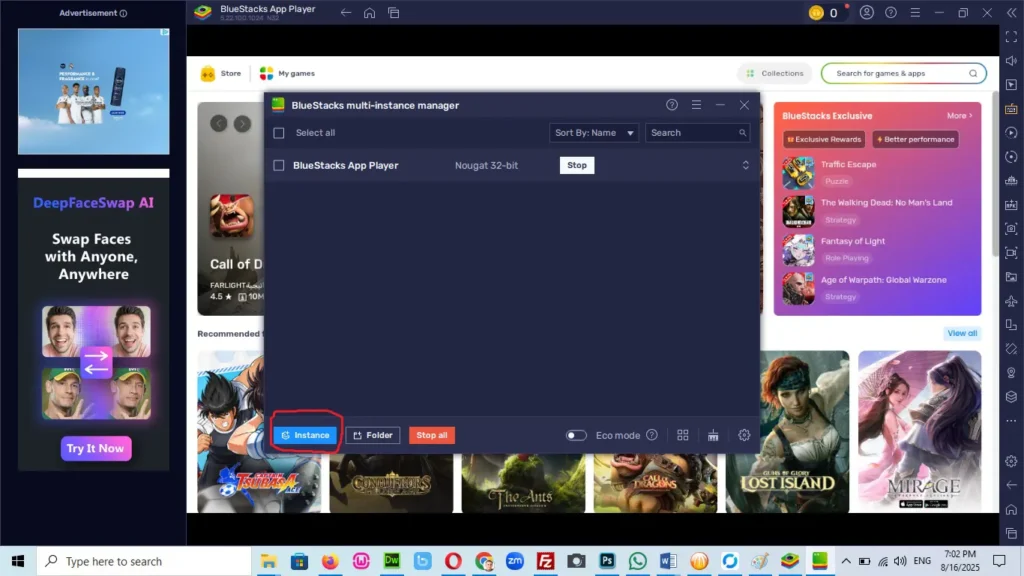
Click the red highlighted “Instance” button
Step 8 Installing Android 11
After clicking the “instance” button following screen appears. Select “Fresh Instance” and proceed
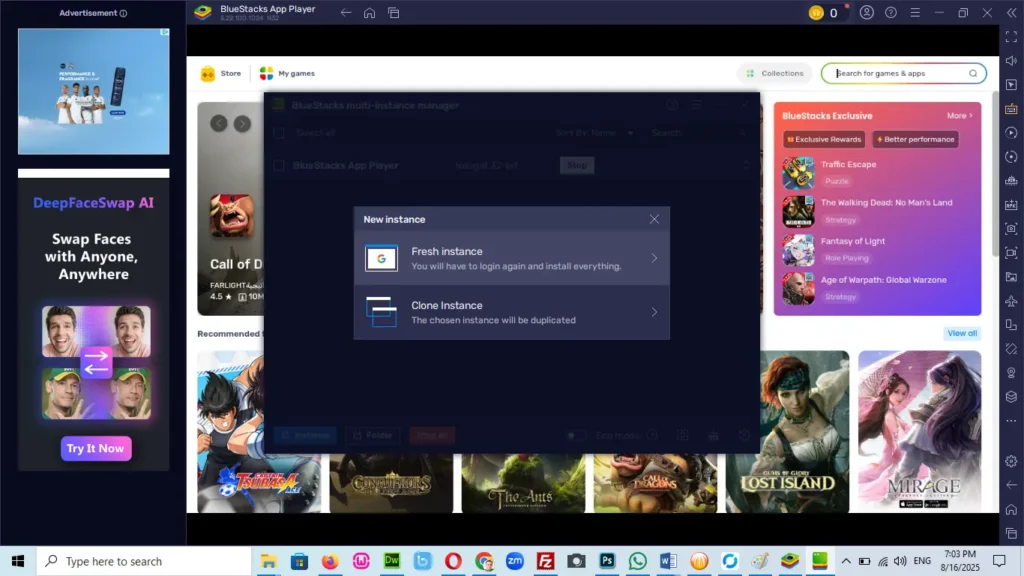
From the drop-down select “Android 11” and proceed
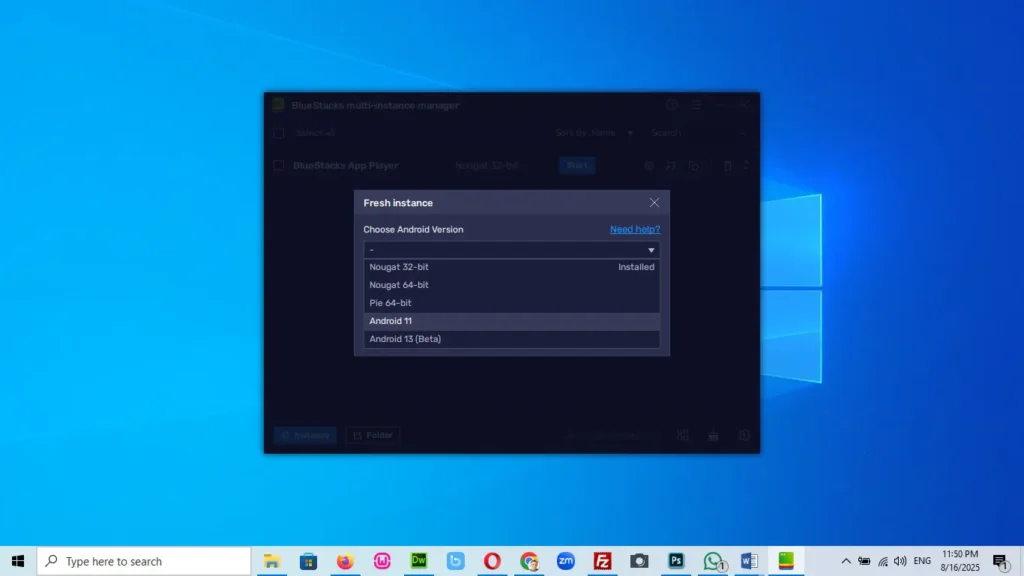
Step 9 Selecting Specs
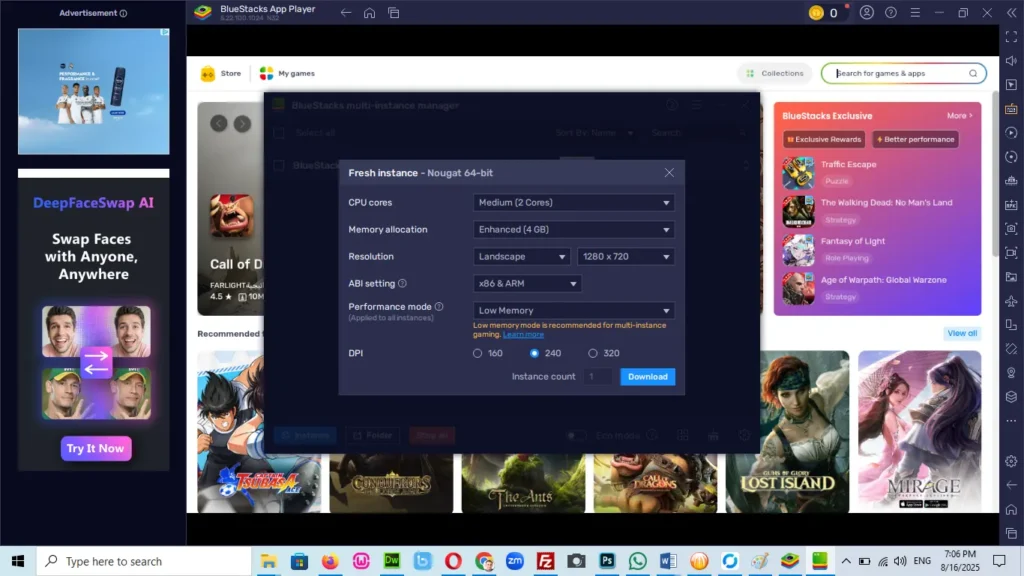
Step 10 Finishing “Android 11” instance
After finishing the above step start the “Android 11” emulator engine
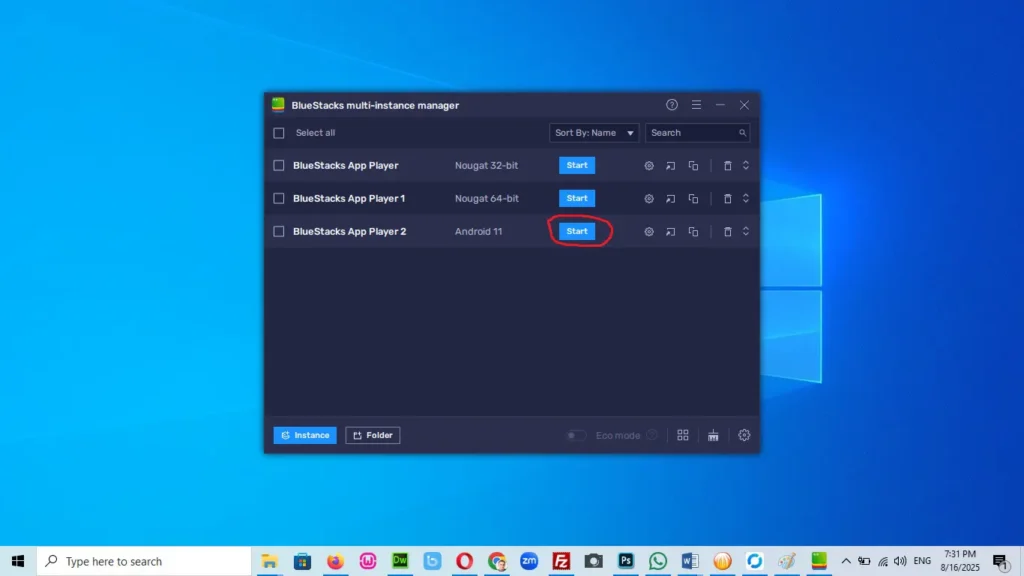
Step 11 Installing crunchyroll
Now repeat the same steps and install the apk file as mentioned above and the progress will be shown as highlighted in red
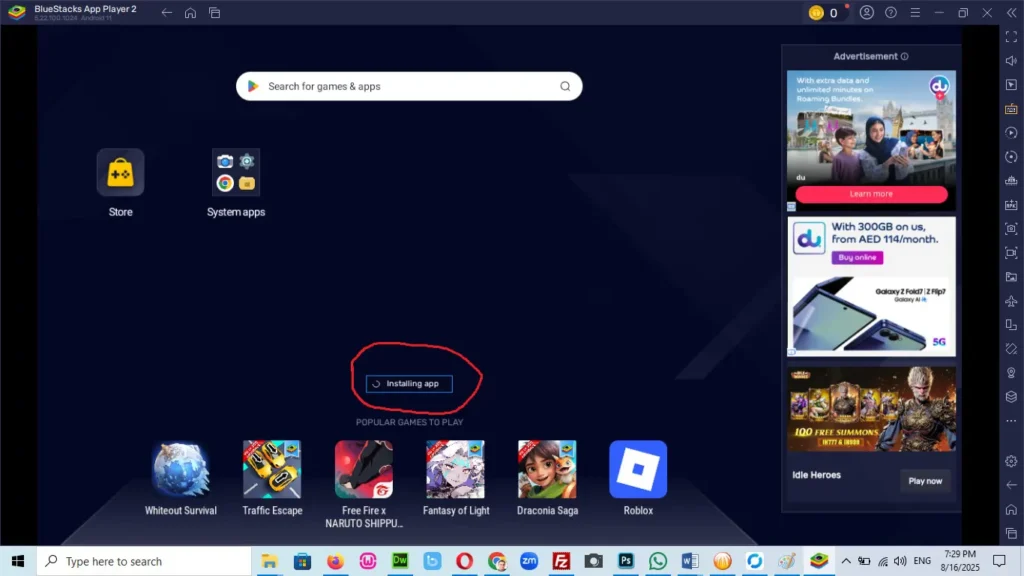
Step 12 Running the installed app
Finally locate your newly installed app on PC and enjoy the same premium experience on a PS shown as highlighted in red
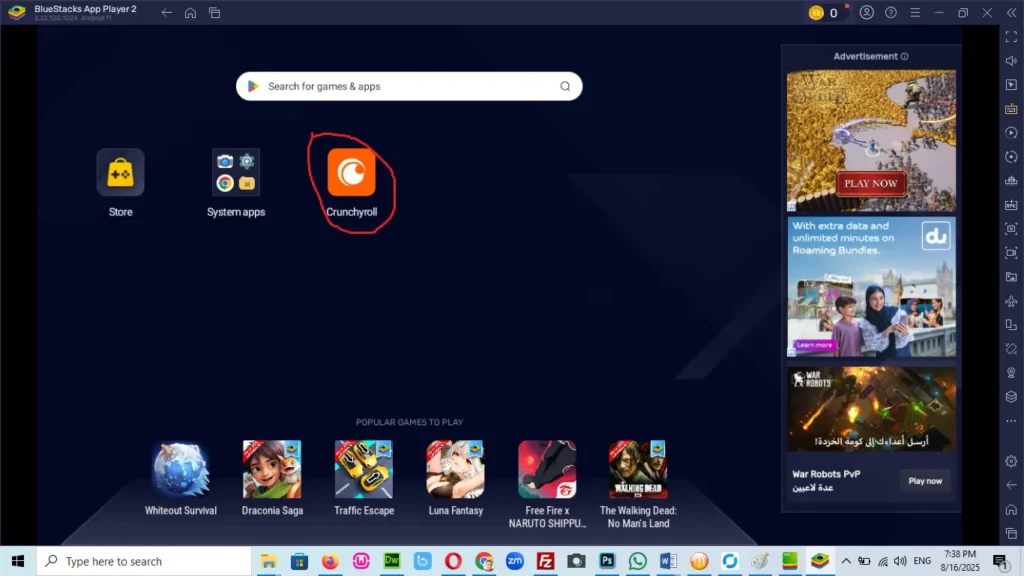
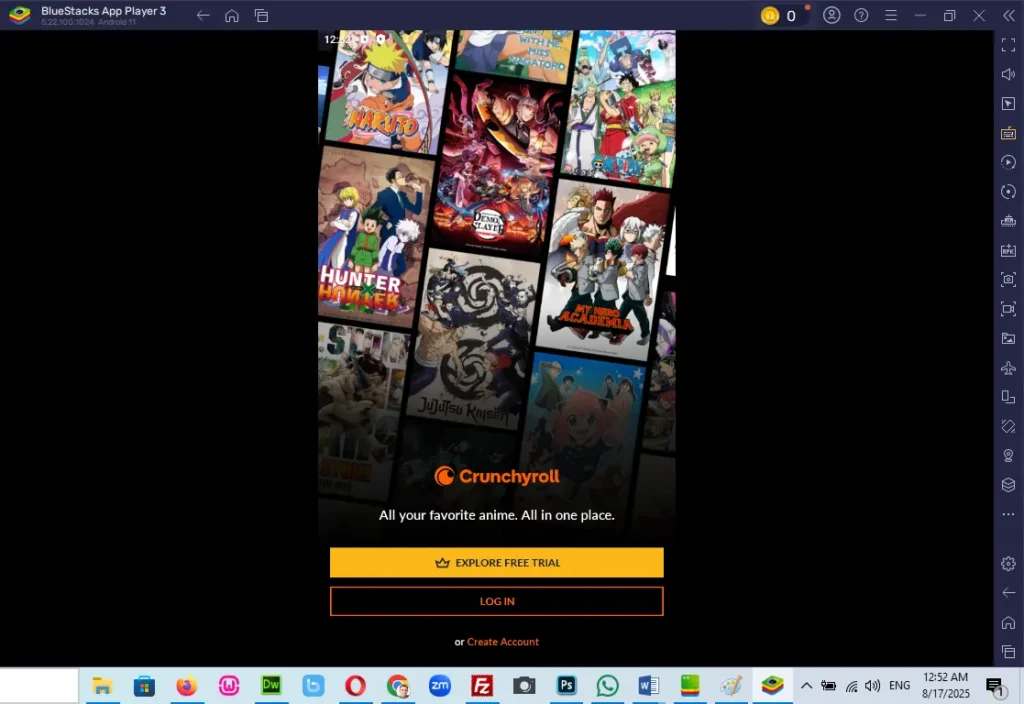
And that concludes the installation and troubleshooting of Crunchyroll mod apk on a PC